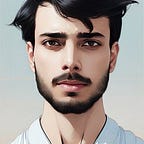Dart
- Semicolons are necessary in dart (they are omitable in js)
- If you call a method from a class which is extending another class the method is first looked up in the class itself and then the extended class is looked up
Override notation: It does not change how the program works it is just flags the compiler that following method is being overridden in the super class (the class that is being extended) this concept is borrowed from java
For example
class Car {
void ShowCar() => print("This is Parent's car"); }
class Jay extends Car {
@override
void ShowCar() {
print("This JD's car");
}
}
Javascript equivalent of Dart syntax
push -> add
var -> var (there is no ‘let’ though)
instanceOf -> is
this -> this
isEmpty -> isEmpty
window.onload(callback) -> main(){}
JSON.parse -> jsonDecode (you will have to import dart:convert)
super: extended class object
promise -> future
npm install -> pub get
You can use ${variableName} even inside double quotes
Constructors don’t exist in dart
‘_ ‘ before a variable makes it private in dart, but they are only library private. If you are inside the library you can both read and mutate private variable but you can’t mutate a private variable outside the library it was instantiated
In Javascript we can’t compare two object (it just checks memory location)but in dart it is simply == and to check memory location use identical(obeject1,object2)
Final: you can use ‘add’ but can’t re initialize it
final maleDogs = ["Milo"]; // mutable single-assignment variable maleDogs.add("Cooper"); // ✅
maleDogs = ["Cooper"]; // ❌Cons in JS vs Dart
//JSconst dogs = ["Max", "Bella"]; // mutable single-assignment variable dogs.push("Cooper"); // ✅
dogs = ["Cooper"]; // ❌//DARTconst femaleDogs = ["Luna", "Bella"];
// compile time constant femaleDogs.add("Winona"); // ❌
femaleDogs = ["Winona"]; // ❌
// alternative const syntax without assignment walkingTimes(const [7, 9, 11]); // ✅ walkingTimes(const [DateTime.now()]); // ❌
In dart const is completely immutable but in js you can still use push()
Default Assignment
default value of 1 if bones is falsey (in Javascript) or null (in Dart).
//jsvar bones;
bones = bones || 1;
console.log(bones); // 1//dartmain() {
var bones;
bones ??= 1; // OR: bones = bones ?? 1 print(bones); // 1
}
Destructuring assignment
// js
var [dog, owner] = ["Max", "Frank"]; console.log(dog);
// Max
[owner, dog] = [dog, owner];
console.log(dog); // FrankNot supported by dartvar amountOfMeals = 0 / 0, // NaN
In Dart, undefined values are null. Expressions in conditionals may only be boolean.
In Dart, 'Rocky' - 2 is an error – not NaN 🤔 Fortunately Dart didn't pick up Javascript's 💩
Function literals
exactly the same but parenthesis are necessary while in JS they are not
Default values of parameters
//jsvar greet = (name = 'Milo') => `Woof! My name is ${name}`;//dart
main() { var greet = ({ name = 'Rocky' }) => "Woof! My name is ${name}"; print(greet()); // Woof! My name is Rocky }
Dart requires curly braces for optional arguments. String interpolation is practically the same.
Most methods are same
like the reduce method
The reduce() method executes a provided function for each value of the array (from left-to-right).
numbers.reduce(myFunc);
function myFunc(total, num) {
return total - num;
}The reduce() method reduces the array to a single value.
Note: reduce() does not execute the function for array elements without values.
Note: this method does not change the original array.
Variable number of arguments
//js
function exec(...arg){}Right now, Dart doesn’t support this
… is called the spread operator
The alternative is simply:
// dart
main() {
final exec= (List<int> arg) => {}
}Safe navigation
Name will be returned except when adress and street are both null (in this case null be be returned)
var name = pot.address || pot.address.street || pot.adress.namewe can’t use:
var name = address || pot.address.street || pot.adress.name
as when address will be empty object {} js will say no problem (which will be a problem)
In dart, we make use of safe navigation operator .?
var name = address.?street.?nameArrays, sets & Objects
Array, and objects are eactly the same with a nice change, to find object length you don’t have toObject.keys(dogObj).lengthrather dogObj.length
Sets
A set is an array that can’t have duplicates, to find length you will use setVariable.size instead of length
in js
var dogSet = new Set(["Lucy", "Cooper", "Zeus"]);in Dart
var dogSet = { "Lucy", "Cooper", "Zeus" };Push method in js returns length of the new array, In Dart we have the cascade operator list..add(), which allows us to return the list.
Concatenation: joining
//jsvar parks = [1, 2, 3];
parks = parks.concat([4, 5], [6, 7]);// dart
main() {
print( [1, 2, 3]..addAll([4, 5])..addAll([6, 7]) ); // [1, 2, 3, 4, 5, 6, 7]
}
There is a cleaner way using spread
//jsconsole.log([1, 2, 3, ...[4, 5], ...[6, 7]]); // [1, 2, 3, 4, 5, 6, 7]// dart
main() {
print([1, 2, 3, ...[4, 5], ...[6, 7]]); // [1, 2, 3, 4, 5, 6, 7] }
Random in dart
// dart
import 'dart:math'; const P1 = [4, 5];
final P2 = Random().nextBool() ? [6, 7] : null; main() { print([1, 2, 3, ...P1, ...?P2]); // [1, 2, 3, 4, 5] or [1, 2, 3, 4, 5, 6, 7]
}
The optional spread operator ...? will only insert the array if it's not null.
Random().nextBool() gives randow bool
first[‘age’] you can’t do first.age
Dart is a statically-typed language but we can use var
//dartmain() {
int age = 5;
List<String> pets = ["Cooper", "Luna"];
var pets2 = <String>["Cooper", "Luna"]; List<String> pets3 = <String>["Cooper", "Luna"];
For more: https://medium.com/flutter-community/the-ultimate-javascript-vs-dart-syntax-guide-2f7d8ad8bde6
For understanding dynamic vs static: https://www.youtube.com/watch?v=w0jEdcdAUuI
Static: memory persists acros different instance of variable
Promise
The Promise API in Javascript is analogous to the Future API in Dart.
exmple:
// dart
Future<String> dispenseFood() {
return Future.delayed(Duration(seconds: 4), () => 'DOG CHOW'); } main() async {
print('Idle.');
String food = await dispenseFood(); print(food); // DOG CHOW }
Class & prototype extensions
we can change or add prototype method to a variable type (Read Class & prototype extensions in the above mentioned article & and below github page)
final Duration tenMinutes = 10.minutes;
final Duration oneHourThirtyMinutes = 1.5.hours;
final DateTime afterTenMinutes = DateTime.now() + 10.minutes;
final Duration tenMinutesAndSome = 10.minutes + 15.seconds;
final int tenMinutesInSeconds = 10.minutes.inSeconds;
final DateTime tenMinutesFromNow = 10.minutes.fromNow;What is BLoC?
BloC is not an alternative to MVC, it is a huge leap, it stands for Business Logic Components, it is a reactive state management library for Flutter.
Flutter has borrowed this idea from react.js
You won’t need to import any plugins or learn any custom syntax. Flutter already comes with everything you need.
The Flutter team and most importantly Devloper comunity have been very good at identifying the best parts of different dev platform and bringing them together in a rethought syntax
Further read: https://www.raywenderlich.com/4074597-getting-started-with-the-bloc-pattern
Widgets
Think of them like react components or web components
Stateless widget
- It extends StatelessWidget
- Cannot be updated once created
Stateful widget
- Extends StatefulWidget.
- It updates when setState is called
how to create one?
Calling setState for Update
- set state is local to that class
How to install flutter package?
Method 1: Add package name with version in pubspec.yaml
Method 2: pub get (same as npm install)
Format for importing
import 'package: package directory';Data types
final, const, list
Flutter FAQ
What attributes can scaffold take?
appBar (it can take AppBar widget), body
What attributes does AppBar widget take?
title, action
How routing works in Flutter?
It just pushes the widget you will provide inside the builder curly brackets in the history, we can just return a scaffold
How to add a go back button?
Flutter does that for you in the app bar
What is the difference between onPressed and onTap?
The above piece contains aggregation & analysis from following resources. you are aweosme and you are even more awesome if you wrote any of the following articles